Use Power Automate to set rules for SharePoint libraries, replacing "Alert me". Get notified via email when new documents, like process descriptions, are added.
Create notification rules for process descriptions
Documents like process descriptions, work and/or test instructions in a SharePoint quality management system are stored in document libraries. You can use another Microsoft online service; Power Automate to create rules for documents in libraries. Here you create a rule to get notified by email about a new document, in this case a new process description.
If you want to get notified on a new process description, you set up a rule in the document library. Ignore “Alert me” and “Manage my alerts” – Microsoft will remove this in the coming months.
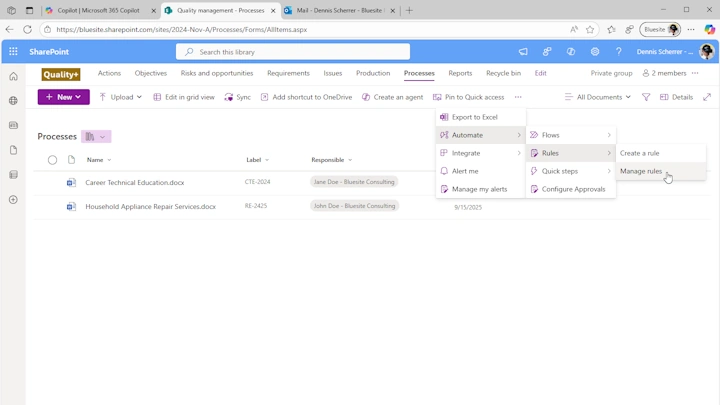
Ones your notification is created, you can turn your rules off or on. When turned on, you will immediately receive an e-mail when a new process description is created.
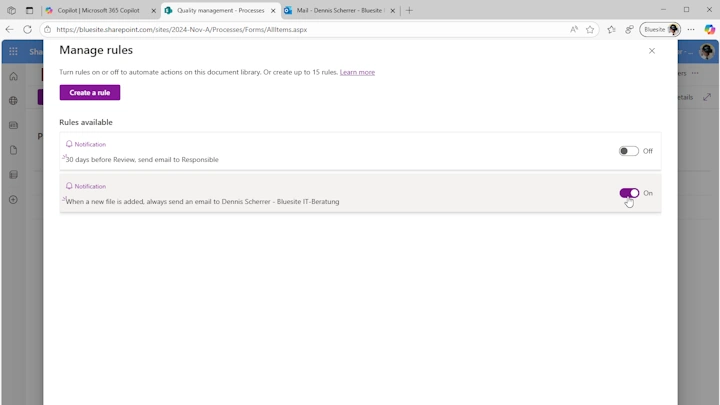
The email includes a link to the properties of the new document. And from the document properties you can click on the document library, in this case “Processes”.
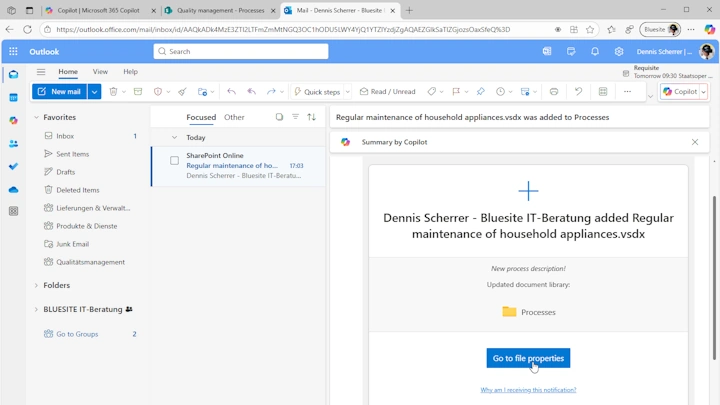
Weekly summary of new documents
While documentation for operations (processes, work instructions, etc.) is not changed very frequently, reports and records (production results, audit reports, error analyses) often undergo much more frequent updates. In such cases, a compilation of new and modified documents from the past week is more practical than receiving an email notification for each individual document.
This was/is possible using SharePoint Alerts, but Microsoft is retiring the SharePoint Alerts and will completely remove them by July 2026 3. You´ll need to build your own Power Automate Flow for a weekly summary of documents in a SharePoint library.
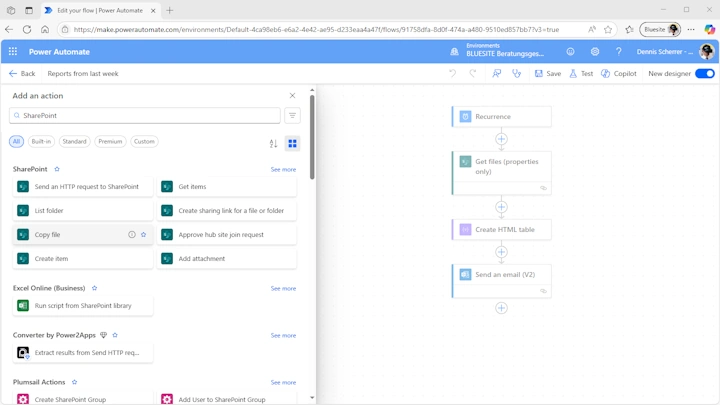
Retired Alert me feature was much more comfortable – easier to set up.
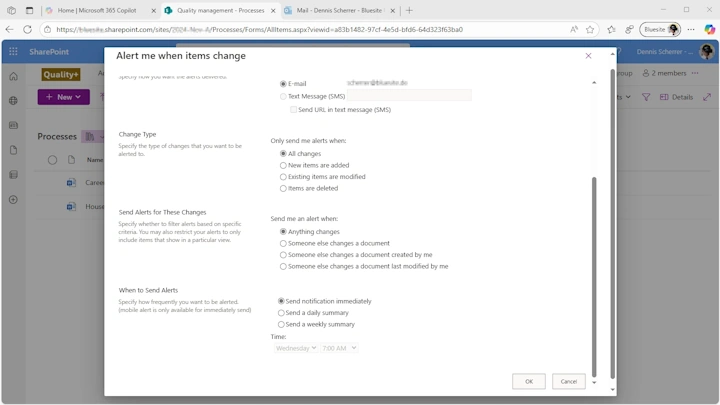
There´s some feedback from the SharePoint user community wishing more options for the “new” SharePoint notification feature 4. If you want – vote for it. Power Automate Ideas need at least 50 votes before they are reviewed by the product team 5.
Links
- Microsoft Support Article to create a rule in SharePoint libraries or lists - https://support.microsoft.com/en-us/office/create-a-rule-to-automate-a-list-or-library-151ea008-7fa6-409b-b0bd-b04a3b3cacd5
- PDF document from the International Organization for Standardization about documents required for ISO 9001:2015 - https://www.iso.org/files/live/sites/isoorg/files/archive/pdf/en/documented_information.pdf
- Microsoft 365 admin, Message center Message ID MC1072889 "SharePoint Alerts retirement" - https://admin.microsoft.com/AdminPortal/home#/MessageCenter/:/messages/MC1072889
- Feedback von SharePoint users wishing a new option to the alert settings - https://feedbackportal.microsoft.com/feedback/idea/4105a73b-3c97-ef11-95f5-6045bdbc7c39
- Microsoft official blog post about how ideas will be handled - https://www.microsoft.com/en-us/power-platform/blog/power-automate/new-ways-to-share-power-automate-ideas/