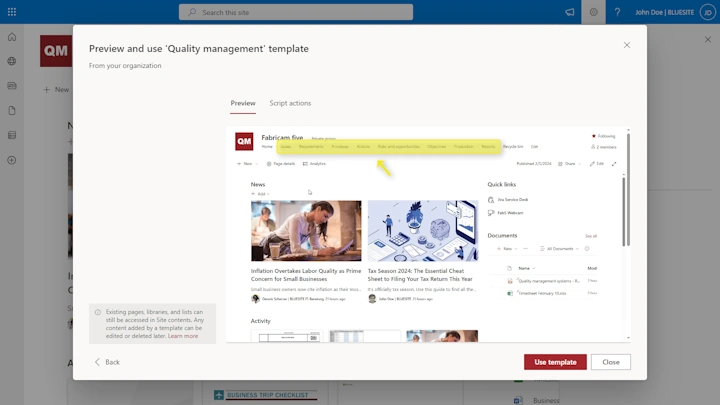SharePoint Template for
Quality Management Systems
'Quality management' template for SharePoint Online in Microsoft 365 adds
the following capabilities ISO 9001 quality management systems
Frequently asked questions about SharePoint QMS
How do I set up a SharePoint QMS?
First, you create lists and libraries for actions, processes, quality objectives, risks, opportunities, and so on.
Then you configure notifications and deadlines for conditional formatting. Finally, you upload the document templates. 👉 Setup Guide
How can a SharePoint quality management system comply with the ISO 9001 standard?
ISO 9001 is a set of requirements that the business must meet - not the software or cloud-based service.
Using SharePoint Online service and the Quality management guide with templates, organizations meet these requirements easier and faster.
How does a SharePoint Quality Management System template work?
You can upgrade even your existing SharePoint team site to a SharePoint QMS by a single click. A site script will add
list, libraries, views, and more to your SharePoint team site. You may upload optional document templates and set reminders.
What are the system requirements for this SharePoint QMS?
Creating a SharePoint Quality Management System requires Microsoft 365 Business Standard or
Microsoft 365 Business Premium. No other third-party tool or add-on is required.
Is SharePoint QMS just for ISO 9001 or also usable for other standards?
Applicable to all standards following the High Level Structure (HLS) ISO 9001:2015, ISO 14001:2015, ISO 27001:2013, ISO 45001:2018 and ISO 50001:2018
How do I use Sharepoint for Quality Management?
Using a SharePoint Quality management system
Demonstrating risks and action management, context of organisation, scope definition and more
Video content
External and internal issues
Interested parties and their requirements
System scope definition
Document processes using diagrams
Risks and opportunities
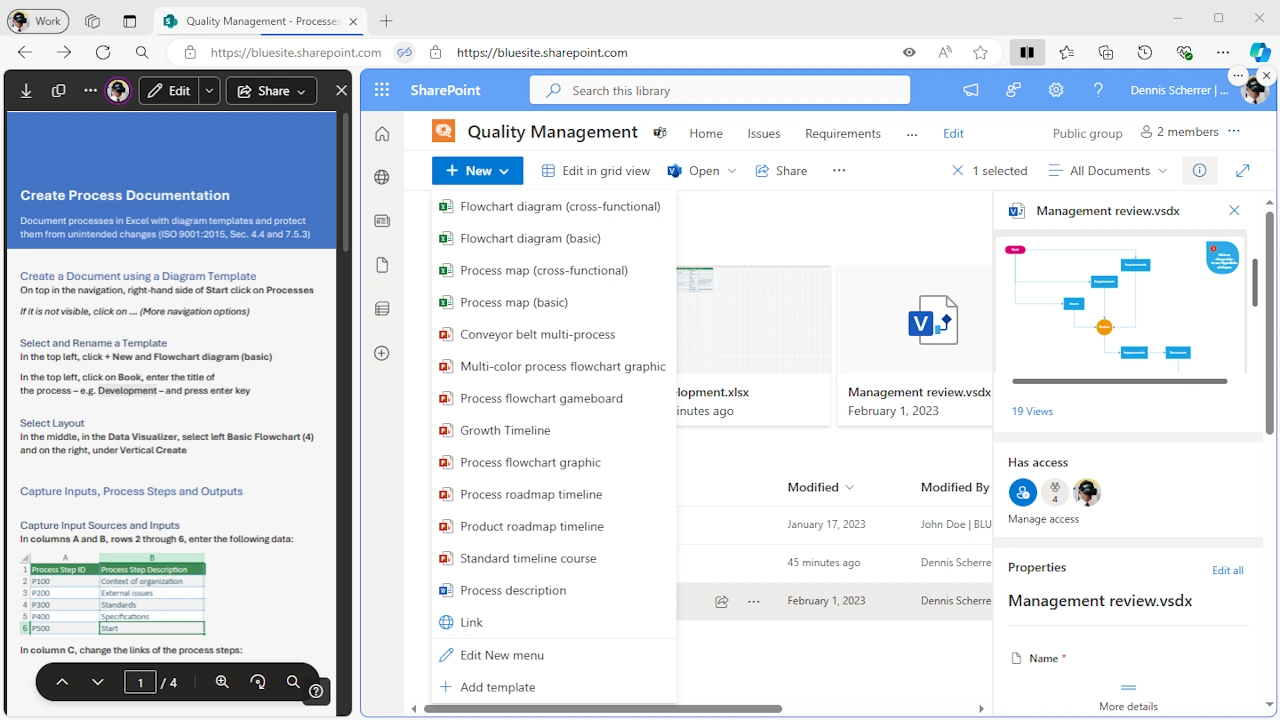
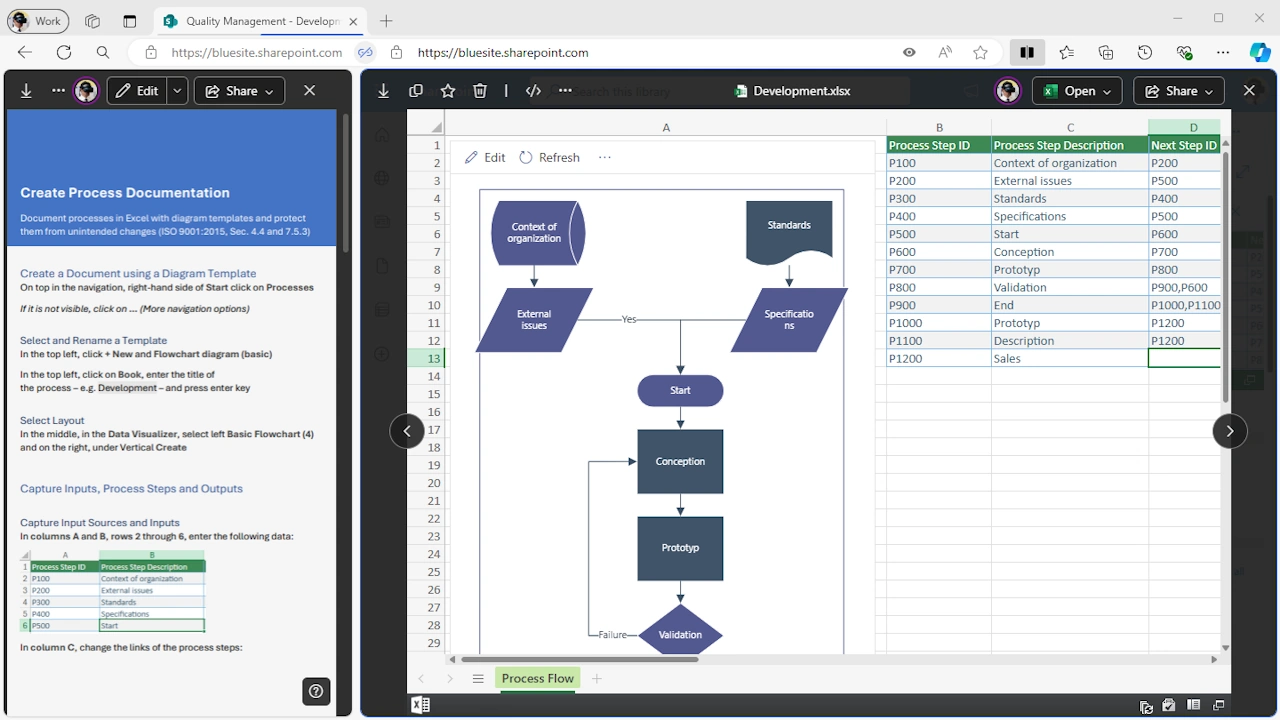
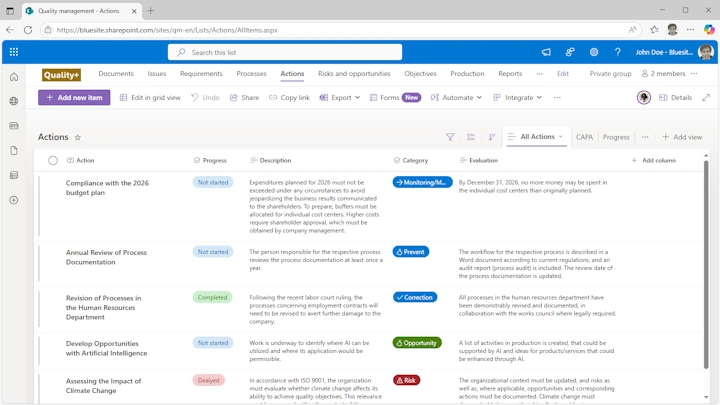
.png)
.png)
.png)
.png)
.png)